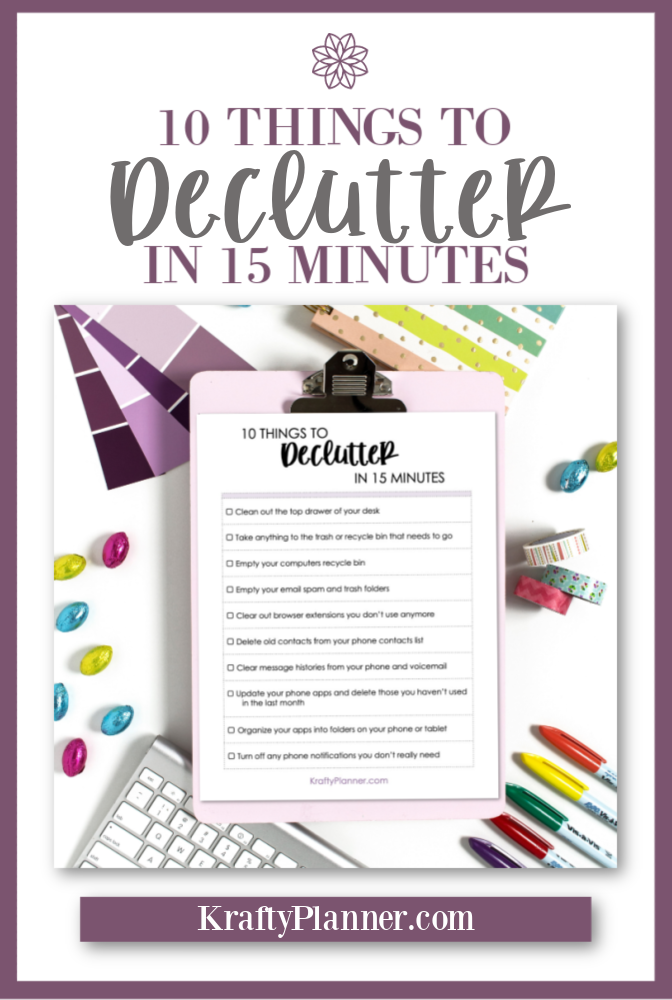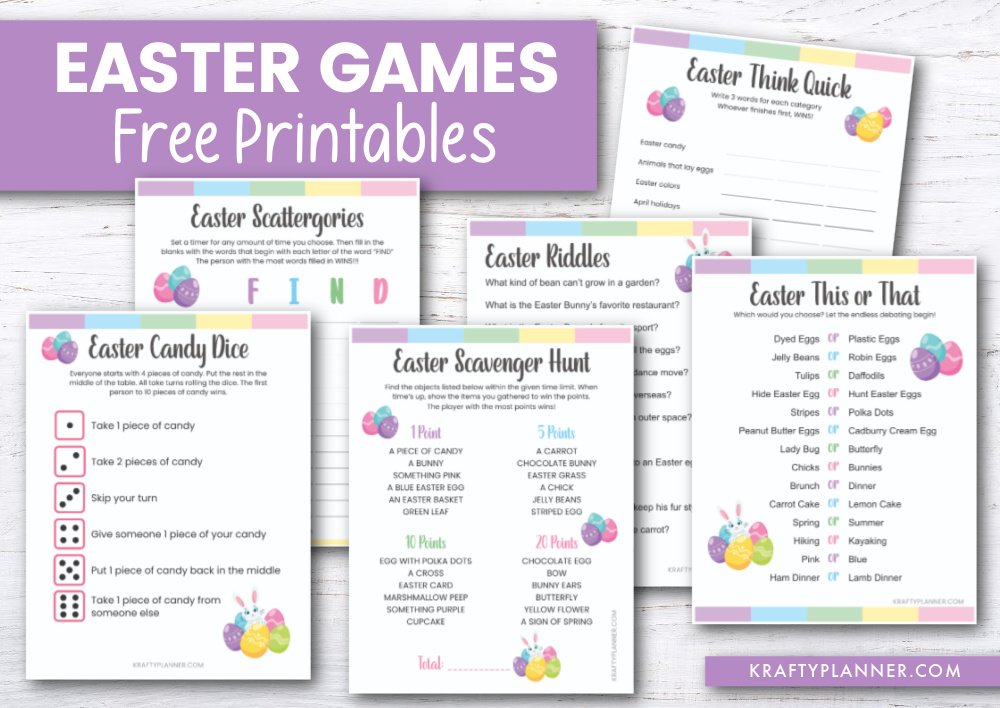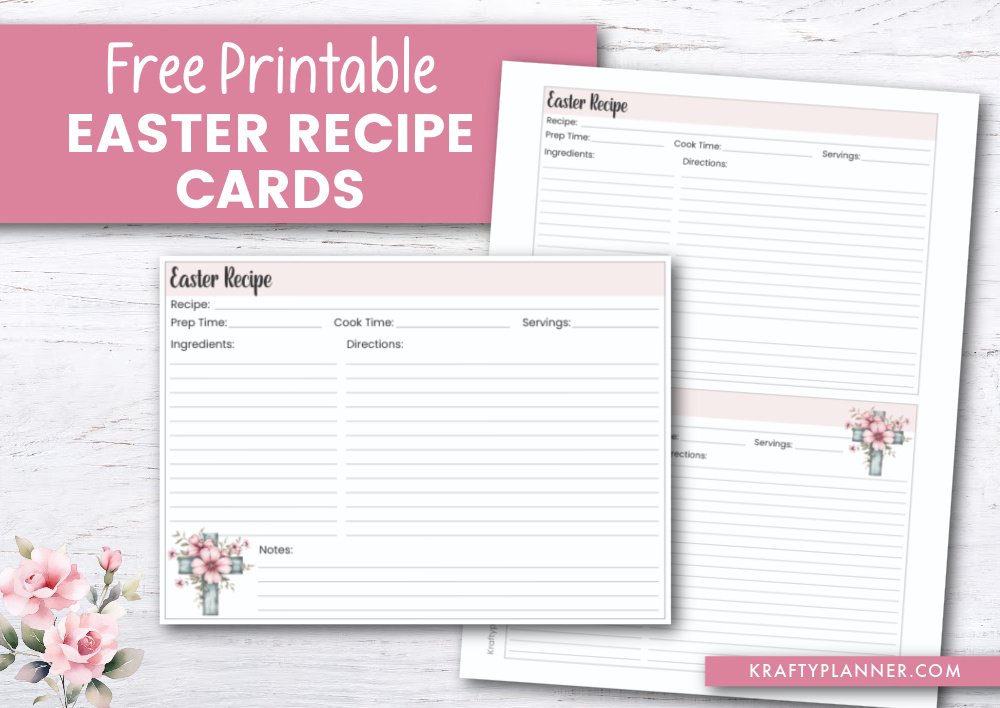How To Organize Your Home Office For Better Productivity
If you’re like most people, you need a clear, organized space to optimize your productivity. You need to be able to see what needs to be done and to give a project update without shuffling through piles of papers.
To do this, you need to organize your space as efficiently as possible. That means it’s time for an office makeover!
Here are five steps to re-organizing your office to put you back in control.
Purge, purge, purge
Take a good hard look at your desk, filing cabinets, credenza, and drawers.
Chances are you will find duplicate and out-of-date documents. You need to get rid of all the unnecessary stuff taking up your working space.
If you haven’t looked at it or used it in the last six months, get rid of it. Or if you or your organization might need it again later, archive it.
Re-arrange your furniture
Have a look at your current office layout and see if it’s working for you. Is it set up so you can easily deal with:
Incoming files and papers
Working documents and files
Personal stuff like a coat, briefcase, umbrella, etc.
Trash Make sure your document trays, filing cabinets and trash can are easy and quick to access
Organize your desk
Your desktop is your most important workspace. It should be kept orderly and clear of unnecessary items.
Aside from your computer and phone, you might only need a notepad and pen.
Items that you don’t use every day (pencils, staplers, staple remover) should go in a drawer.
Related: Declutter Your Home Office: Simple steps for organizing your home office to optimize your productivity
Get into the filing habit
Your organization shouldn’t stop with paper copies. Get into the habit of saving every digital file into the appropriate folder, not on your desktop.
Make a decision immediately. Does this need to be saved? If so, where should the file logically live?
Regularly review and archive files that are no longer current.
Related Post: 5 Things You Need to Create an Efficient Filing System
Time management
Find the right time management system that works for you, whether it’s a notebook or a smartphone app.
Keep a daily, weekly and monthly to-do list and schedule tasks on your calendar. Make sure your smartphone app syncs with your computer calendar.
Don’t forget to organize your day, so you allocate time to deal with emails and phone calls.
Related Post: Helpful Time Management Tools To Boost Your Productivity
Use technology to stay organized
Technology gives you a huge advantage in keeping it together and focused.
Use email folders, filters, alerts and reminders to keep communications under control and your inbox empty.
You can use cloud-based storage for completed projects and files. And don’t forget that you can turn off the email and message notifications to minimize distractions when you need to focus.
Before You Go:
Check out my newest course:
Declutter Your Home Office: Simple steps for organizing your home office to optimize your productivity
Here are a few more posts you might like:
THE ULTIMATE LIST OF PRODUCTS, APPS, TOOLS, AND RESOURCES I USE ON A DAILY BASIS
SHARE YOUR THOUGHTS!
Did you find this article helpful? I’d love to hear about it! Feel free to post questions in the comments below. Thanks!
See my Link Party Directory for a current list of blog parties I attend each week.
FOR PERSONAL USE ONLY – Please Read Freebies Terms of Use.
*This post contains affiliate links. For more information, see my disclosures here.