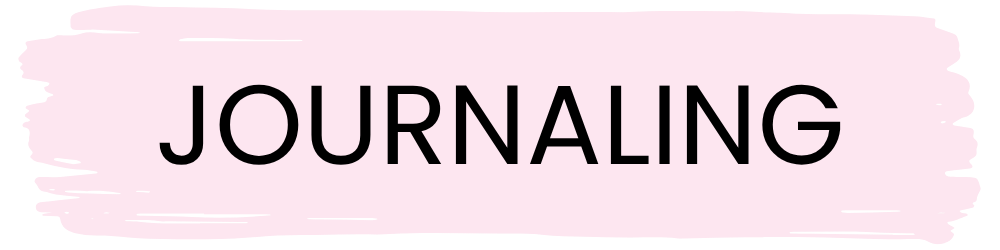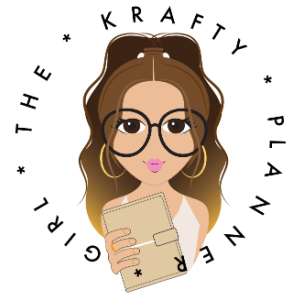Protect Your Data:The Importance of Cloning Your MacBook Pro
Data is the backbone of any business, especially for entrepreneurs. Your MacBook Pro holds vital information like financial records, client info, and business plans.
Losing any of this data can disrupt your operations and lead to huge financial losses.
While many rely on cloud storage and basic backups, cloning your MacBook Pro is a smarter, more reliable option. It saves your data and provides a bootable copy of your entire system, ensuring that you can recover from any mishap quickly and easily.
In this article, we'll explore why creating a full system backup of your Mac is essential, how to do it, and what common mistakes to avoid.
Why Data Backup is Essential for Entrepreneurs
Losing crucial information doesn’t just mean starting over—it can also lead to losing valuable time, deals, or even clients. Without proper backups, your business is at risk.
Data loss can happen for many reasons, including hardware failures, accidental deletions, or malware attacks.
If you don't have an up-to-date backup, recovery can be a long and costly process. This is where making a complete copy of your MacBook Pro's system stands out.
A full backup replicates everything—apps, settings, and files. In case of an emergency, you can boot from this backup and continue working with minimal disruption.
Steps to Clone Your MacBook Pro
Cloning may sound complicated, but it's quite straightforward. Here's how you can do it:
Select a Cloning Tool
To clone MacBook Pro hard drive, you can use tools like Disk Utility (a built-in app on macOS) or third-party software like Disk Drill. Both tools allow you to create a complete copy of your hard drive.
Prepare an External Hard Drive
You'll need an external hard drive with enough storage to hold all your data. Ensure it has more space than your MacBook's hard drive to avoid running out of room during the process.
Start the Process
Connect your external drive and open the tool you've chosen. Follow the instructions to select the internal drive as the source and the external drive as the destination.
The process can take some time, depending on how much data you have, so be patient. For more detailed step-by-step instructions on cloning your Mac, check out the online guide.
Common Mistakes to Avoid
When backing up your data, there are a few common mistakes entrepreneurs make. Avoiding these can save you from headaches later on.
Infrequent Cloning
Many people clone their drive once and forget about it. If you don't clone regularly, you risk losing important updates. Set up automatic cloning to ensure your backup is always up to date.
Insufficient Storage
Make sure your external hard drive has enough space. If the drive runs out of space mid-process, the clone won't work, and you'll have to start over.
Not Testing the Clone
Creating a backup is useless if you don't test it. Regularly test your backup drive to make sure it's bootable and functioning as expected.
Benefits of Cloning Over Traditional Backups
Many people rely on cloud backups or Apple's Time Machine to protect their data. While these methods are useful, making a full system copy offers several advantages.
Faster Recovery
A cloned drive is bootable, meaning you can plug it into another machine and start working immediately.
Cloud backups, on the other hand, require time to download and restore your files, which could mean extended downtime.
Complete System Copy
Unlike cloud backups that only save your files, a clone saves everything—including your operating system, apps, and settings.
This ensures that when you restore from a clone, you're back to where you left off without needing to reinstall anything.
Ideal for Entrepreneurs
Entrepreneurs often juggle multiple tasks and deadlines. Downtime can be costly. Cloning ensures that if your MacBook crashes, you can be back up and running within minutes, minimizing the disruption to your work.
Long-term Benefits and Future-proofing
Creating a full backup doesn't just help you recover from disasters—it also helps future-proof your business. As your company grows, you may need to upgrade to a new MacBook or increase your storage.
This process allows for easy migration to new hardware without losing any data or settings. Instead of starting from scratch, you can transfer everything from your current system to a new machine in no time.
In addition, having a system backup helps protect your business from evolving cyber threats. If ransomware locks you out of your system, for instance, you can simply wipe your Mac and restore it from a clean backup.
Cloning your MacBook Pro is a simple yet highly effective way to protect your business. It ensures that no matter what happens—whether it's a hardware failure, cyber attack, or accidental deletion—you'll always have a complete, bootable copy of your system ready to go.
Here are a few more posts you might like:
See my Link Party Directory for a current list of blog parties I attend each week.
FOR PERSONAL USE ONLY – Please Read Freebies Terms of Use
(This post may contain affiliate links. For more information, see my disclosures here)
~ SHARE THIS POST ~
Did you like this post? Do you know someone else who might enjoy it? Please take a minute to share it on Pinterest, Facebook, or your favorite social media… Thank you!