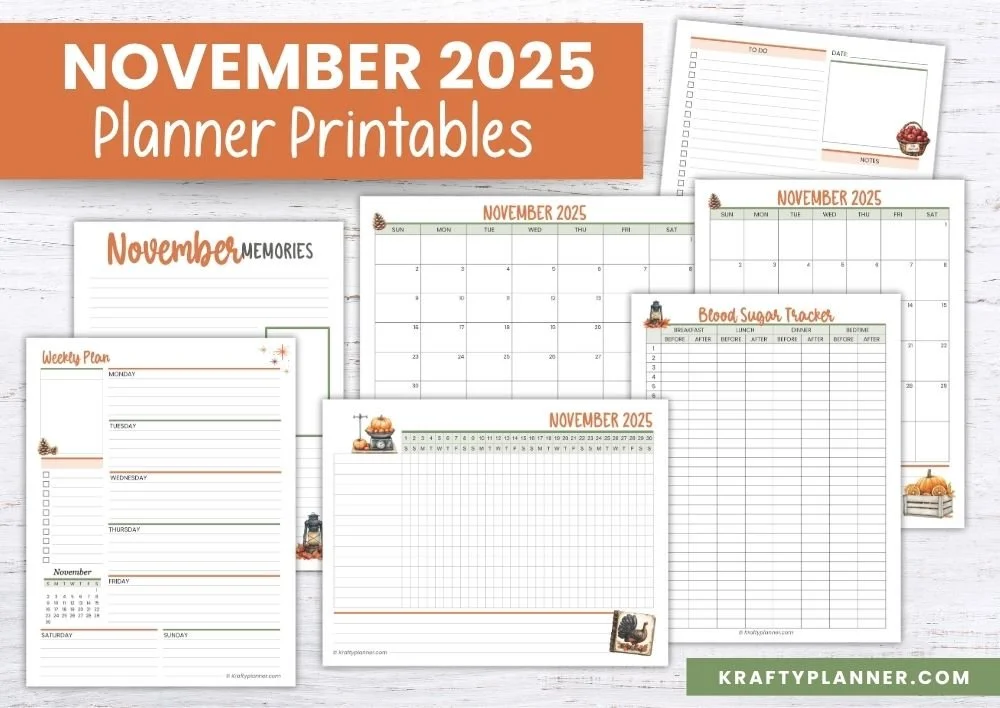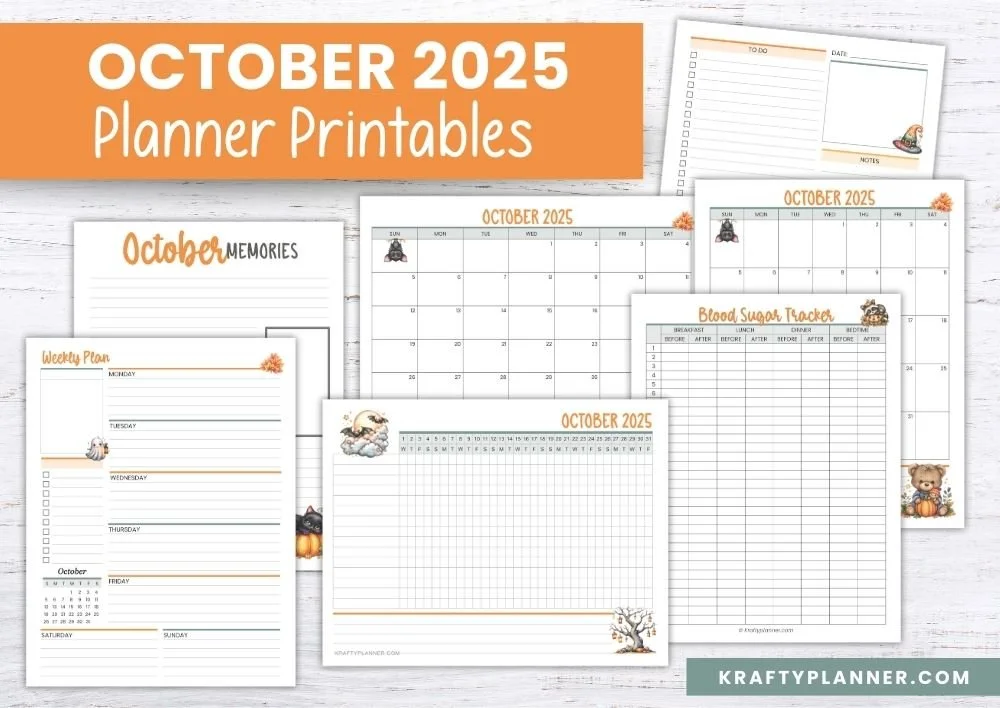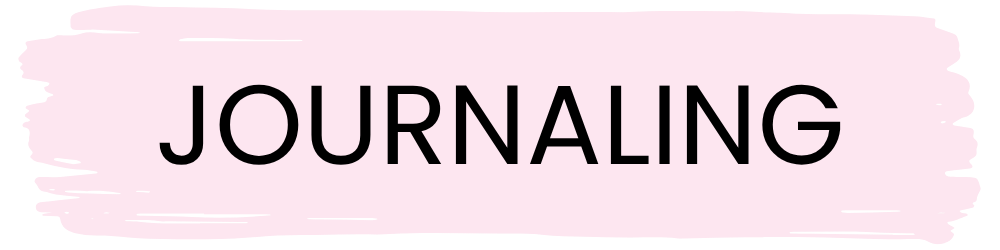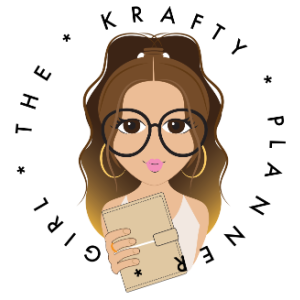The Best Planning Tools and Apps to Keep You On Track
Managing a packed schedule can often feel overwhelming, especially when balancing work responsibilities, personal commitments, and long-term goals.
Staying organized is essential to make the most of your time and maintain focus on what truly matters.
Thankfully, 2025 offers a wealth of tools and apps that cater to different planning styles, from digital powerhouses to tactile physical planners.
In this blog post, I’ll walk you through some of the best options to streamline your planning process and set up a system that seamlessly integrates all aspects of your life. These tools can help you track tasks, set goals, and stay accountable—all while fitting your unique lifestyle.
Let’s dive in!
Digital Planning Tools & Apps
🖥️ Notion
What it is: Notion is a powerful all-in-one workspace designed to help individuals and teams organize, track, and manage their tasks, projects, and data.
It combines features like customizable dashboards, linked databases, and embedded multimedia into a single, flexible platform. Whether you’re a solo user or part of a team, Notion adapts to your needs and keeps all your information connected in one place.
How it helps:
Perfect for combining work and personal tasks in one place.
Features templates for project planning, habit tracking, and goal setting.
Collaborative features make it ideal for teams or families sharing schedules.
Helps keep all of my blog content organized, making it an invaluable tool for running The Krafty Planner.
Allows me to store design files and PDFs as an additional backup, ensuring I won’t lose them ever again.
Why I love it: I use Notion every day, and it’s become an essential part of my routine. Its flexibility and functionality allow me to manage my entire content calendar and research notes all in one place.
Pro tip: Use Notion’s calendar and task list features to track deadlines for work projects alongside personal events like birthdays or appointments.
🎨 Canva
What it is: Canva is a user-friendly design platform that lets you create beautiful visuals, even if you’re not a designer. One of its most popular features for planners is its wide selection of printable calendar templates. You can customize layouts, colors, and fonts to create a calendar that perfectly fits your style and planning needs.
How it helps:
Offers countless printable calendar designs you can personalize in minutes.
Lets you add photos, icons, and color coding for a more visual planning experience.
Download your calendar as a PDF or image and print it anytime.
Why I love it: Canva makes it incredibly easy to design a printable calendar that feels both functional and inspiring. I love being able to tailor my calendars for different uses—work, home, fitness, or goal tracking—all in one place.
Pro tip: Create a full set of matching printable calendar pages (monthly, weekly, habit trackers) to build your own custom planner for the year.
🖥️ Todoist
What it is: Todoist is a straightforward yet robust task management app that helps users stay on top of their to-do lists.
It has a clean interface and powerful organizational tools, that are perfect for managing your daily, weekly, or long-term tasks.
The app’s simple yet effective design makes it accessible for anyone, whether you’re planning a major project or keeping track of errands.
How it helps:
Set priorities, deadlines, and recurring tasks.
Organize tasks into projects for work, home, and personal goals.
Integrates with tools like Google Calendar and Alexa.
Why I love it: Todoist keeps my daily tasks on track with minimal effort. I especially love how it syncs seamlessly across devices, so I never forget what needs to get done, no matter where I am.
Pro tip: Color-code your projects to differentiate between work and personal tasks at a glance.
🖥️ Trello
What it is: Trello is a visual organization tool that uses boards, lists, and cards to streamline task and project management.
It’s intuitive and highly adaptable to various workflows, making it a favorite for both individuals and teams.
Trello excels at breaking complex tasks into manageable steps, all while offering a bird’s-eye view of your progress.
How it helps:
Great for breaking large projects into manageable steps.
Easy to track progress using labels and due dates.
Can be shared with teams or family members.
Why I love it: Trello’s visual format makes it easy to stay on top of everything. Whether I’m planning blog posts or organizing home projects, I can see the big picture and dive into the details when needed.
Pro tip: Create a board for your week, dividing it into “Work,” “Personal,” and “Household” lists to visualize your priorities.
🖥️ Google Calendar
What it is: Google Calendar is a versatile and widely used scheduling app that allows users to organize their time efficiently.
It supports multiple calendars, integrates seamlessly with other Google Workspace apps, and syncs across all devices. You can schedule meetings, events, or personal reminders, and Google Calendar ensures you’re always on top of your time.
How it helps:
Perfect for time-blocking and scheduling appointments.
Integrates with Gmail to automatically add events and reminders.
Color-coded calendars allow for easy distinction between work and personal schedules.
Why I love it: Google Calendar simplifies my life by keeping all my appointments in one place. It’s so convenient to have everything accessible on my phone and laptop at all times.
Pro tip: Set up recurring events for weekly team meetings, workout sessions, or family movie nights.
🖥️ ClickUp
What it is: ClickUp is a comprehensive project management tool that combines task lists, goals, and time-tracking into one platform.
Its high degree of customization makes it suitable for personal and professional use. Manage your team or organize your own projects, ClickUp’s robust features will adapt to your workflow.
How it helps:
Combines to-do lists, calendars, and goal tracking in one app.
Highly customizable for personal or team use.
Built-in time-tracking helps monitor productivity.
Why I love it: ClickUp’s ability to track both big-picture goals and daily tasks is a game-changer. It will keep you focused on what matters most, without letting the little details slip through the cracks.
Pro tip: Use ClickUp’s goal-tracking feature to measure progress on personal growth objectives alongside work milestones.
🖥️ Habitica
What it is: Habitica is a unique task management app that gamifies productivity and habit formation.
By turning your to-do list into a role-playing game, it makes completing tasks engaging and rewarding. It’s perfect for anyone looking to make planning fun while building better habits.
How it helps:
Turns your daily tasks into a fun RPG-style game.
Helps you build better habits with streaks and rewards.
Ideal for those who enjoy a playful approach to planning.
Why I love it: Habitica brings a fun twist to my planning routine. It’s especially helpful for tackling tasks I might otherwise procrastinate on.
Pro tip: Set daily, weekly, and monthly goals, and watch your character grow stronger as you complete tasks.
Physical Planning Tools
📚 The Krafty Planner’s Everything Planner
What it is: The Everything Planner is a sophisticated and functional planner designed to help you track productivity, lifestyle, accountability, and new beginnings (P.L.A.N.).
It’s available in a printable format to fit various planning preferences. Combining elegance with functionality, it’s crafted to support every aspect of your life.
How it helps:
Combines goal-setting pages with weekly and monthly layouts.
Offers sections for work tasks, personal goals, and accountability tracking.
Available in both a minimalist black and white design or a full color Rainbow Stars design
Why I love it: I designed this planner with versatility in mind, so it truly feels like an extension of my planning style. It’s my go-to tool for staying on track.
Pro tip: Use different pen colors or stickers to differentiate between work and personal tasks.
📚 Bullet Journals
What it is: A bullet journal is a customizable planning system that combines a blank notebook with a rapid logging method for tracking tasks, goals, and habits. It’s perfect for those who want a mix of structure and creativity.
The beauty of a bullet journal lies in its adaptability—you make it your own.
How it helps:
Perfect for creative planners who want flexibility.
Allows you to combine artistic expression with organization.
Why I love it: Bullet journaling feels like a creative outlet and a productivity tool rolled into one. I love how each page becomes uniquely mine and I can combine lists and journaling all in one.
Pro tip: Dedicate sections for work projects, personal goals, and daily gratitude to create a holistic planning system.
📚 Desk Calendars & Wall Calendars
What they are: Desk and wall calendars are physical tools that provide an at-a-glance monthly overview.
They are ideal for visual planners or families coordinating multiple schedules. These calendars are simple yet effective for keeping everyone on the same page.
How they help:
Great for visual planners who prefer seeing everything laid out.
Perfect for tracking family schedules or work deadlines.
Why I love it: Having a family calendar in the kitchen keeps my daily schedule front and center. It’s a quick, easy reference throughout the week.
Pro tip: Use different markers or stickers to highlight important dates and events.
📚 Sticky Notes & Notepads
What they are: Handy and portable tools for jotting down quick reminders, ideas, or to-do lists. They’re versatile and can be used almost anywhere.
A simple notepad can be surprisingly effective for capturing thoughts on the fly.
How they help:
Easily movable and perfect for brainstorming or breaking down tasks.
Can be used as a visual reminder on your workspace.
Why I love it: I’m a big fan of sticky notes and notepads—they’re always within arm’s reach when inspiration strikes.
Pro tip: Use the Krafty Planner’s handmade notepads for a touch of style and functionality.
Smart Tools for Better Productivity
➡️ Rocketbook
What it is: Rocketbook is a reusable, erasable notebook that lets you digitize your handwritten notes and upload them to various cloud services, blending the best of analog and digital planning.
Its eco-friendly design makes it an excellent choice for sustainability-conscious planners.
How it helps:
Eco-friendly option for those who love writing by hand.
Combines the flexibility of a notebook with digital convenience.
Why I love it: Rocketbook bridges the gap between my love for handwriting and the need for digital backups. It’s like getting the best of both worlds. And now you can find some great portfolio-type covers for your Rocketbook. They are a total game-changer!
Pro tip: Use Rocketbook for meeting notes or brainstorming sessions, then upload them for easy organization.
➡️ Timeular
What it is: Timeular is a physical time-tracking device shaped like an eight-sided die.
It simplifies time management by letting you track activities with a flip of the cube. It’s a fun and interactive way to monitor how you spend your time.
How it helps:
Tracks how much time you spend on work, personal, or household tasks.
Helps you identify areas for improvement.
Why I love it: Timeular makes time tracking feel effortless. It’s helped me stay accountable and better understand where my time goes each day.
Pro tip: Assign different sides of the cube to specific tasks or categories for quick tracking.
➡️ Alexa or Google Assistant
What they are: Smart voice assistants that can handle reminders, lists, and schedule management with simple voice commands.
They’re perfect for hands-free productivity and integration into your daily routine.
How they help:
Hands-free option for adding tasks or setting reminders.
Syncs with other apps like Todoist or Google Calendar.
Why I love it: I rely on my voice assistant for quick tasks when I’m multitasking. It’s like having a personal assistant at your beck and call.
Pro tip: Use voice commands to quickly add tasks while multitasking.
✨ Creating a Planning System That Works for You
Start Simple: Choose one digital tool and one physical tool to avoid overwhelm.
Establish a Routine: Dedicate 10 minutes daily to update your planner and review tasks.
Customize Your System: Tailor tools to suit your needs, like color-coding or using templates.
Review Regularly: At the end of each week, assess what worked and make adjustments.
Combine Tools: Sync a digital calendar with a physical planner for a comprehensive view.
Planning doesn’t have to be complicated! With the right tools and a personalized system, you can balance work, personal goals, and everything in between.
BEFORE YOU GO:
Here are a few more posts you might like:
How to Use Your Planner Effectively to Stay Organized All Year
Free Quarterly Planner: Plan, Focus, and Achieve Your Goals!
See my Link Party Directory for a current list of blog parties I attend each week.
FOR PERSONAL USE ONLY – Please Read Freebies Terms of Use.
(This post may contain affiliate links. For more information, see my disclosures here.)
~ SHARE THIS POST ~
Did you like this post? Do you know someone else who might enjoy it? Please take a minute to share it on Pinterest, Facebook, or your favorite social media… Thank you!