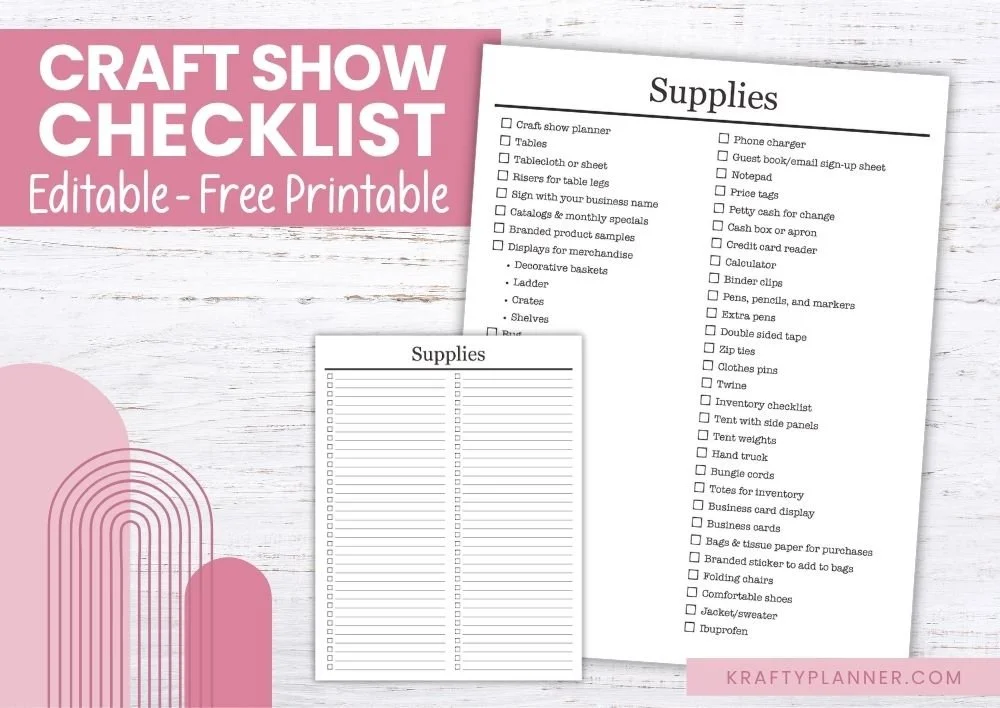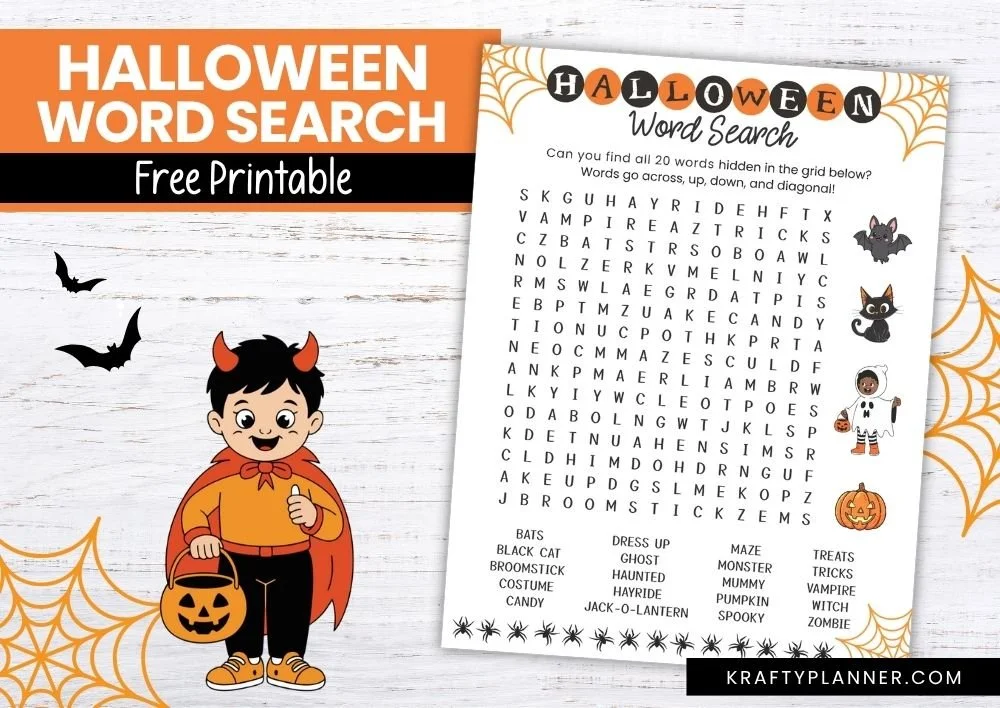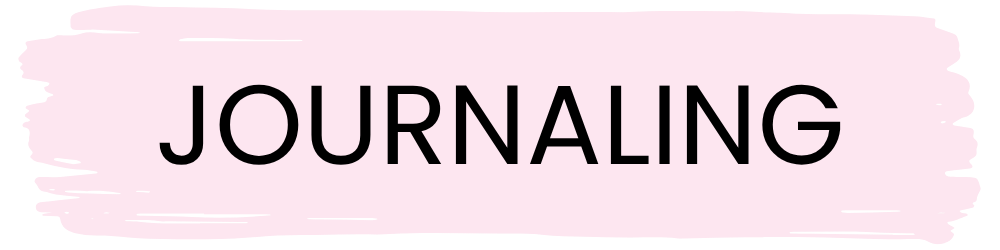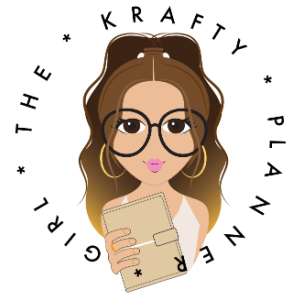How To Create and Print Your Daily To-Do List with Munbyn
Picture this: you're sitting in a cozy café, sipping your favorite beverage. As you make a few adjustments to your to-do list, you realize how much easier it would be to have a printed copy right in front of you. With the Munbyn Inkless Portable Printer, you can do just that! Simply pull out your printer, hit print, and voila – your to-do list is right there in front of you, ready to keep you organized and on track.
Disclosure: This post is sponsored by Munbyn, as always opinions are my own. This post contains affiliate links and I will be compensated if you make a purchase after clicking on my links, at no additional cost to you.
As someone who relies on their planner for daily tasks, I also found myself keeping a running to-do list in a Google Doc. However, I recently discovered that I'm much more productive when I have a printed copy of that to-do list in front of me.
There's something about having a physical copy that helps me stay focused and on track throughout the day.
Having a physical to-do list offers several benefits that can help boost your productivity and keep you organized throughout the day. It serves as a tangible reminder of your tasks, reduces screen time, increases focus, provides a sense of accomplishment, and improves memory retention.
Printing your to-do list on the go with the Munbyn Inkless Portable Printer further enhances these benefits. This compact and lightweight printer offers unmatched convenience, allowing you to print your daily to-do list wherever you are, from any device.
With its built-in paper tray for Thermal Paper Roll and inkless printing technology, you can enjoy crisp, clear prints without the hassle of messy ink cartridges or smudged fingers.
Create Your To-Do List in Google Docs
If you're not using Google Drive, you can create your to-do list in any program that suits your preference. Personally, I find Google Docs to be incredibly convenient because it's easily accessible across all of my devices.
Whether I'm working on my computer, tablet, or smartphone, I can access and update my to-do list seamlessly. This ensures that I always have my tasks at my fingertips, no matter where I am or what device I'm using.
Create your to-do list:
Open Google Docs in your web browser and create a new document.
At the top of the document, add a title for your to-do list (e.g., "Daily To-Do List") and the date.
Create your to-do list using the checklist format:
To create a checklist, go to "Format" in the menu bar, select "Bullets & numbering," and choose the checkbox option.
You don't have to create a new document every day. You can use the same one by simply changing the date and updating your tasks. This saves time and effort, allowing you to maintain a consistent system for organizing your tasks.
Additionally, if you find that you don't need to update your to-do list daily, you can adjust your schedule to fit your needs. Whether you update it every other day or once a week, the key is to create a system that works best for you. By establishing a routine that aligns with your workflow and preferences, you can effectively manage your tasks and stay organized without unnecessary hassle. (For the purposes of this post, I'll continue to refer to a daily to-do list)
Organizing and Prioritizing Your Tasks:
Effective organization and prioritization are key to managing your tasks efficiently and staying productive throughout the day.
When creating your to-do list, it's important to organize your tasks in a way that makes sense to you. One way to do this is by grouping similar tasks together under specific categories, such as work, personal, and errands. This helps you focus on one type of task at a time and prevents you from feeling overwhelmed.
Once you've organized your tasks, it's time to prioritize them. Start by identifying the most important tasks that need to be completed that day and prioritize them at the top of your list. Consider using time blocks to allocate specific time slots for each task, ensuring that you stay on schedule and make the most of your day.
It's also important to set realistic goals for yourself and be honest about what you can accomplish in a day. Don't be afraid to break down larger tasks into smaller, more manageable sub-tasks to prevent feeling overwhelmed. By organizing and prioritizing your tasks effectively, you can stay focused, productive, and in control of your day.
Here is a quick example of how my to-do list might look:
Maria’s To-Do List
05.13.2024
Business:
Make June 2024 Planners
Respond to emails and comments
Complete 21-Day Challenge project
Personal:
Call Tina
Go for a walk
Finish reading my book
Errands:
Laundry
Post office
Grocery shopping
Pick up prescriptions
Printing Your To-Do List with the Munbyn Portable Printer
Before using your printer, you'll need to connect it to your computer or download the app to your devices.
I am currently using a MacBook Air and connecting the printer was a breeze by simply following the instructions in the user manual. I visited the website, downloaded the driver, and installed the printer.
There is also a user-friendly app available to download on your phone or tablet, allowing you to print from any device with ease.
To print my Google Doc from my laptop, I simply clicked File and then Print. Then select the Munbyn printer and click the print button.
Printing your daily to-do list on the go offers numerous benefits that can enhance your productivity and organization. With the Munbyn Portable Printer, you can enjoy the convenience of having your to-do list at your fingertips, no matter where you are.
Say goodbye to messy handwritten lists or digital documents buried in your phone – with the Munbyn printer, you can easily print your to-do list on the spot and keep track of your tasks with ease.
Don't miss out on this exclusive offer! Use the discount code "BLOG12OFF" at checkout to enjoy a 12% discount on your order, with no minimum purchase required.
This special offer is only valid in the US, so be sure to take advantage of it while you can.
See my Link Party Directory for a current list of blog parties I attend each week.