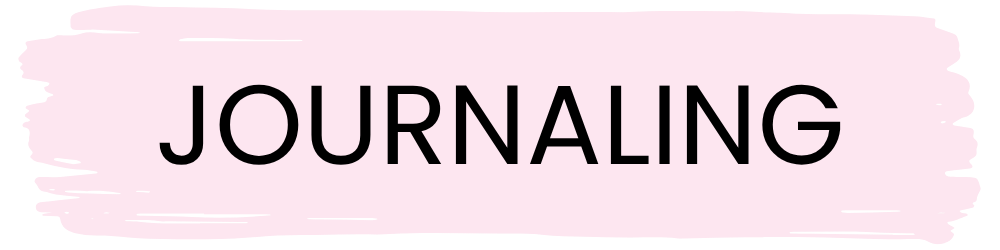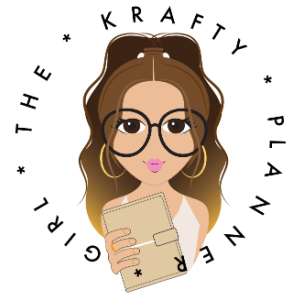How To Set Up Your Dream Home Theater: A Step-by-Step Guide
Planning Your Home Theater Space
Creating the perfect home theater starts with careful planning. You'll need to consider the size of your room, ideal screen dimensions, acoustics, lighting, and seating options. Let's explore these key elements to help you design an awesome movie-watching space.
Determining Room Size and Screen Dimensions
The size of your room plays a big role in your home theater setup. A good rule is to make the room width at least 1.6 times the ceiling height, and the length at least 2.3 times the height. This shape works well for sound and viewing.
For your screen, think about the aspect ratio. Most movies come in 16:9 format. To figure out the right screen size, measure how far you'll sit from it. Divide that distance by 1.5 to get a good screen width. For example, if you sit 10 feet away, a 6.5-foot wide screen could work well.
Your field of view matters too. Aim for the screen to take up about 40 degrees of your vision when you're seated. This creates an immersive experience without straining your eyes.
Optimizing Acoustics and Lighting
Good sound is key for a great movie experience. Soft surfaces help absorb sound and stop echoes. Think about adding:
Thick curtains
Carpets or rugs
Upholstered furniture
Acoustic panels on walls
Lighting plays a big part too. You want it dark for movies, but not pitch black. Install dimmer switches for your lights. This lets you adjust the brightness easily. Consider adding some soft ambient lighting, like LED strips behind your screen or under your seats.
Blackout curtains or shades can block outside light during daytime viewing. This helps create that true cinema feel any time of day.
Choosing Comfortable Seating
Comfy seats make a huge difference in your home theater. You'll be sitting for hours, so pick chairs or sofas that support your back well. Recliners are popular because they let you adjust your position easily.
Think about how many people you want to seat. A loveseat might work for two, while a sectional sofa could fit the whole family. This modular couch offers flexibility in arrangement, allowing you to create the perfect seating layout for your space. Be sure to leave enough space between seats for easy movement.
To create a multifunctional home theater space, consider adding a multifunctional pull-out sofa bed for added comfort and versatility. This type of sofa provides ample seating for movie nights and transforms easily into a guest bed when needed, making it an ideal solution for smaller rooms or for those who want to maximize their theater’s usability.
With a multifunctional pull-out sofa bed, you can enjoy the best of both worlds: a cozy theater setup and an extra sleeping area, all within the same room.
Cup holders and snack trays can be handy add-ons. They help keep your drinks and popcorn close by during the movie. Some theater seats even come with built-in USB ports to charge your devices while you watch.
Remember to arrange your seats so everyone has a clear view of the screen. Staggered rows can help if you have multiple seats.
Selecting the Right Equipment
Choosing the right gear is key to building an amazing home theater. Let's look at the most important pieces you'll need to pick out.
Picking the right gear is the secret to creating a great home theater. If you want some inspiration, check out these luxury home theater systems in Boca Raton, or elsewhere. They combine custom design with expert setup and ongoing support.
Let's look at the most important pieces you'll need to pick out.
Sizing Up the Perfect Screen
Start by deciding between a TV or projector for your main display. TVs are easier to set up and work well in bright rooms. Projectors can give you a huge screen for less money and Triple Laser boosts color and brightness for a vivid picture, ideal for sizing the perfect screen.
For TVs, bigger is usually better. A 65-inch or larger 4K TV will give you that cinema feel. Make sure to measure your space first!
If you go with a projector, you'll need a screen too. A 100-inch or larger screen can turn your room into a mini-theater. Think about ambient light when picking screen material.
Don't forget your viewing distance. Sit too close to a big screen and you might see pixels. Too far and you'll miss out on detail.
Picking High-Performance Audio Components
Great sound is just as important as a big picture. Start with a good AV receiver. It's the brain of your audio system.
For speakers, a 5.1 setup is a good starting point. This means:
Center channel for dialog
Left and right front speakers
Two rear speakers
A subwoofer for deep bass
Consider in-wall or ceiling speakers to save space. Or go for floor-standing speakers if you want the best sound.
Don't skimp on the subwoofer. A good one will make explosions rumble and music come alive.
Understanding the Essentials of Video Sources
Your video sources are what you'll watch on that big screen. A 4K Blu-ray player is a must for the best picture quality.
Streaming devices like Roku or Apple TV are great for accessing Netflix, Hulu, and other services. Make sure to get a 4K-capable model.
Game consoles like PS5 or Xbox Series X double as great media players. They can stream and play 4K Blu-rays too.
Consider a universal remote to control everything easily. Some can even control smart home features like lights.
Audio Configurations for Enveloping Sound
Great sound can make your home theater feel like a real cinema. Let's look at some ways to set up your audio for an amazing experience.
Surround Sound Systems and Setup
A 5.1 surround sound system is a good place to start. You'll need five speakers and a subwoofer. Put the center speaker below or above your TV. Place two front speakers on either side of the TV. Put two rear speakers behind where you sit.
For even better sound, try a 7.1 system. This adds two more speakers. You can put these on the sides of your seating area.
Make sure to balance all your speakers. Use the tools that come with your receiver to set them up correctly. This will help the sound move smoothly between speakers.
Exploring Advanced Audio Technologies Like Dolby Atmos
Dolby Atmos takes your sound to the next level. It adds height to your audio. You'll need special speakers that point up at the ceiling. Or, you can put speakers in the ceiling.
Atmos creates a 3D sound field. It makes you feel like you're inside the action. Sounds can move all around you, even overhead.
Some soundbars now support Atmos too. These are good if you don't have room for lots of speakers. Look for brands like Sony, Denon, or Yamaha for quality Atmos gear.
Remember to think about your room's acoustics. Soft items like rugs and curtains can help reduce echoes. This will make your Atmos setup sound even better.
Connecting and Calibrating Your Home Theater
Setting up your home theater involves careful wiring and fine-tuning for the best picture and sound. Let's look at how to connect everything properly and dial in the perfect settings.
Wiring and HDMI Essentials
Start by planning your cable routes. Keep power cords separate from audio/video cables to avoid interference. Use high-quality HDMI cables and audio connectors for 4K content - they don't need to be expensive, just well-made.
Connect your sources (cable box, game consoles, etc.) to your AV receiver. Then run a single HDMI cable from the receiver to your TV. This simplifies your setup and lets the receiver handle audio processing.
Label your cables as you go. It makes troubleshooting much easier later. Consider cable ties or raceways to keep things tidy behind your equipment rack.
The Calibration Process for the Best Experience
Begin with basic TV settings. Adjust brightness, contrast, and color temperature in a dark room. Use test patterns from a calibration disc or built-in TV tools.
For audio, run your receiver's auto-setup if available. It uses a microphone to measure speaker distances and set volume levels. Fine-tune by ear if needed.
Set speaker crossover frequencies. This tells your system which sounds go to the main speakers versus the subwoofer. A common starting point is 80 Hz.
Don't forget about video calibration. Adjust your TV's picture settings for each input. What looks good for cable might not work for gaming.
Integrating Smart Technology and Media Platforms
Smart tech and streaming services can take your home theater to the next level. They make it easy to control your setup and access tons of great content.
The Role of Wi-Fi and Voice Control
A strong Wi-Fi connection is key for a smart home theater. It lets you stream 4K movies and shows without buffering. Wi-Fi also connects your devices so you can control everything from your phone.
Voice assistants like Alexa and Google Assistant are super handy. You can use voice commands to turn on your TV, adjust the volume, or start a movie. Just say "Alexa, play Stranger Things on Netflix" and you're all set.
Some TVs have voice control built-in. LG's Magic Remote lets you speak commands right into it. This makes finding content and controlling your theater a breeze.
Accessing Content: Streaming Services and Platforms
Streaming platforms give you tons of movies, TV shows, and more. Netflix, Hulu, and Disney+ are popular choices. They offer both classic favorites and new original content.
For the best picture, look for services that support 4K streaming. This gives you super sharp images on your big screen. Many also offer HDR for better colors and contrast.
Don't forget about gaming! Platforms like Xbox Game Pass and PlayStation Now let you stream games right to your TV. No console is needed.
Apple users can take advantage of AirPlay. This lets you easily share content from your iPhone or iPad to your TV screen. It's great for showing off photos or playing YouTube videos.
Reflecting Your Style with Home Theater Design
Your home theater should be a space that reflects your unique style and personality. It's not just about the tech - it's about creating a room you love spending time in.
Think about your favorite colors and use them in your design. You could paint the walls a deep, cozy shade or add pops of color with throw pillows and artwork.
Consider your interests when decorating. Are you a big sci-fi fan? Hang up some movie posters or collectibles. Love vintage style? Look for old-school theater seats or retro lighting fixtures.
Comfort is key in a home theater. Pick seating that feels good to you, whether that's plush recliners or a big, comfy sectional. Add soft blankets and pillows for extra coziness.
Don't forget about lighting! Dimmable lights let you set the perfect mood for movie night. You could even add some fun LED strips behind your screen for a cool glow.
Your home theater design can be as simple or fancy as you want. The most important thing is that it feels like "you" when you walk in the room. Have fun with it and make it a space you can't wait to use!
Here are a few more posts you might like:
Free Printable Library Book Tracker: Keep Tabs on Your Reads
Effective Monthly Reviews: Questions to Keep You Accountable
See my Link Party Directory for a current list of blog parties I attend each week.
FOR PERSONAL USE ONLY – Please Read Freebies Terms of Use
(This post may contain affiliate links. For more information, see my disclosures here)
~ SHARE THIS POST ~
Did you like this post? Do you know someone else who might enjoy it? Please take a minute to share it on Pinterest, Facebook, or your favorite social media… Thank you!