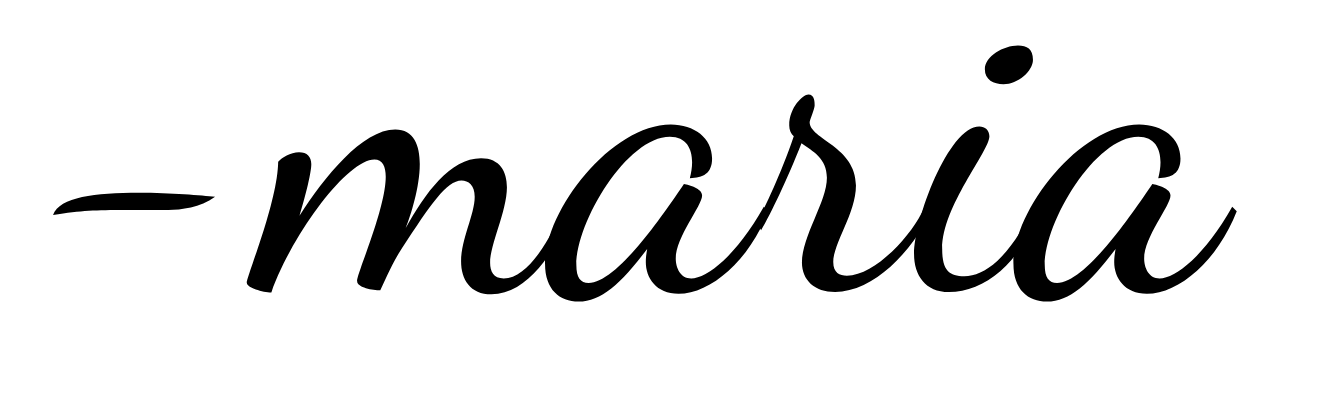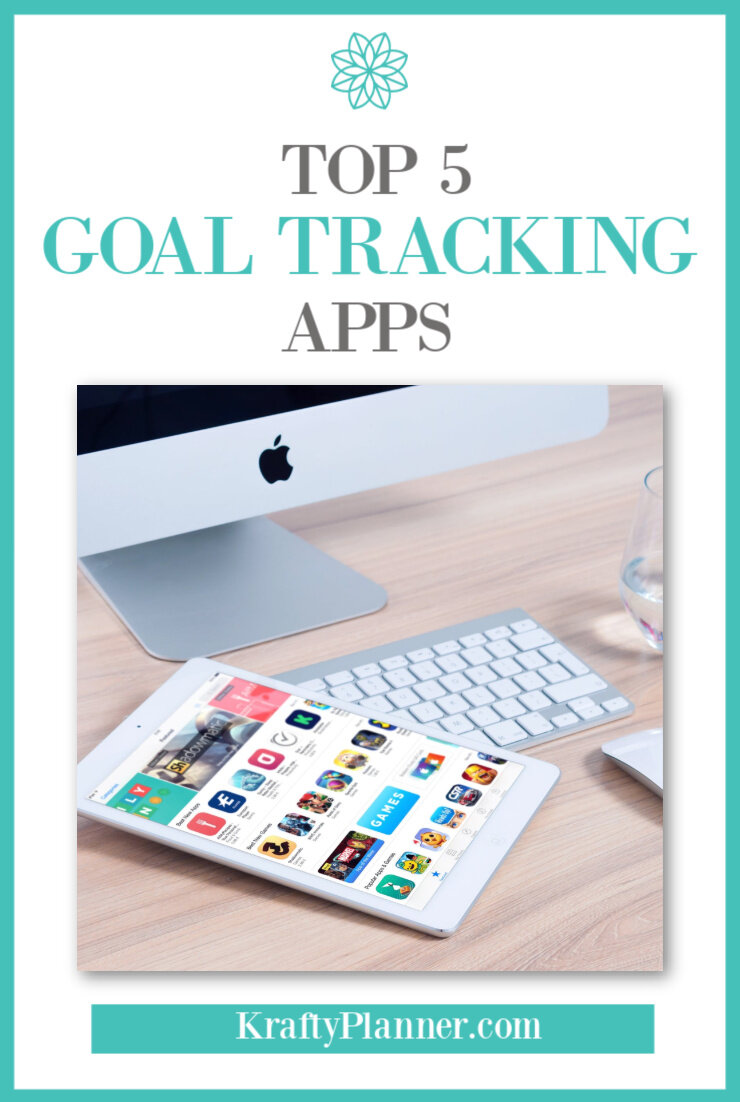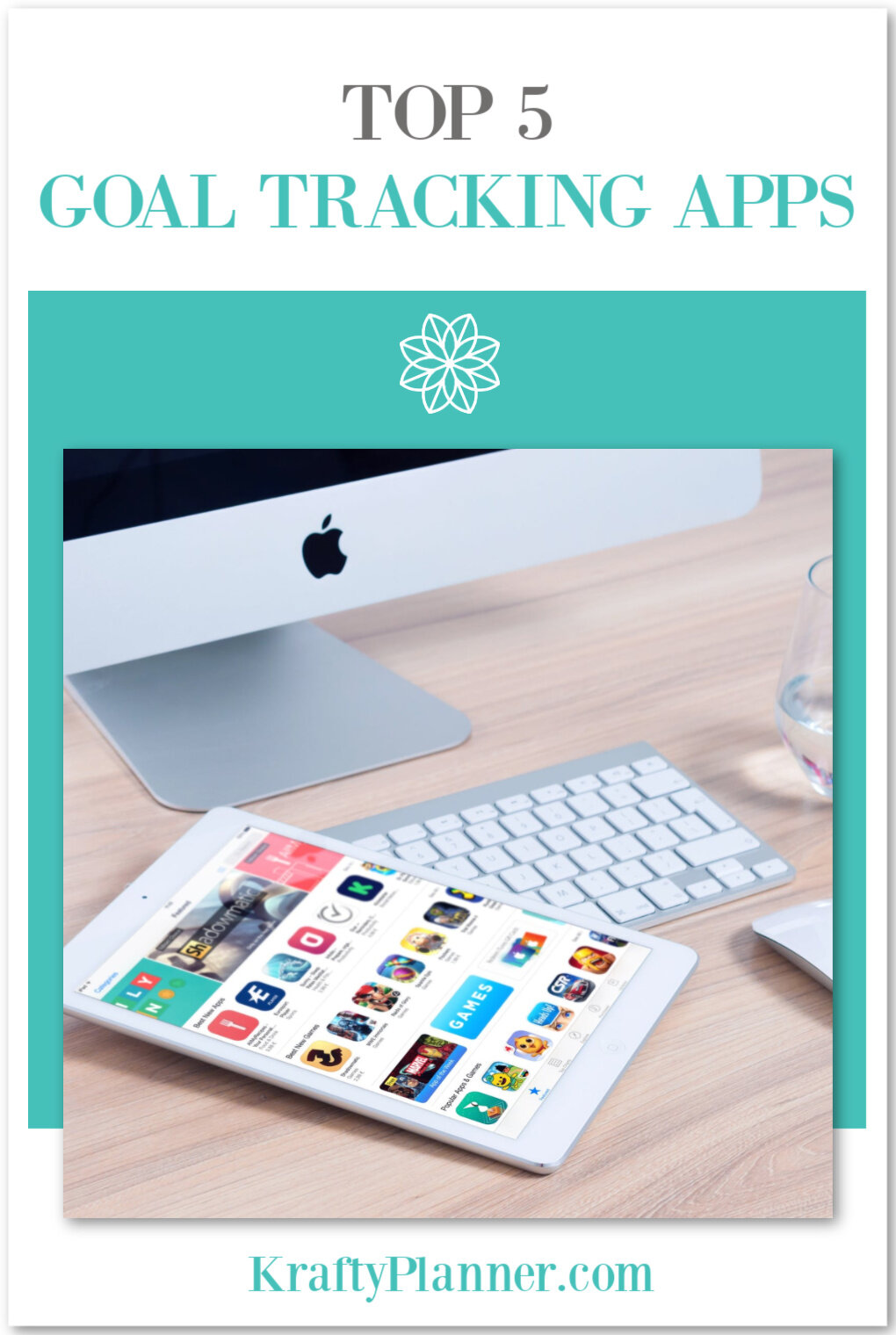Top 5 Goal Tracking Apps
What do you want to achieve? Maybe it’s to lose some weight, get fit, run a marathon, expand your business, or write a book. Whatever your goals, we all know deep down inside that succeeding in any of these calls for two things:
Planning
Steady, consistent work
You don’t need to be a Gantt chart guru to ace your planning and organization. There are lots of apps and software available to make organizing easy and fun, as well as giving you instant feedback and analysis of your progress.
Many of them promote developing and rewarding positive habits and behaviors that you can apply to all areas of your life, from exercise and healthy eating to social media use and business.
top five goal tracking apps:
1. Strides
Strides is a free IOS app based on listing your goals and habits. It allows you to track daily monthly and annual progress and displays notifications and graphs progress in meeting your set milestones.
Strides has a simple display in a list format that uses green to signal where you’re on track and red for where you need to up your game to meet your goal.
2. Habitica
Habitica uses a personalized avatar to create an online identity. You chose your avatar’s body shape, skin tone, and hairstyle, and then list the goals and tasks that you want to complete, as well as good and bad habits you want to improve or avoid.
For Habitica to work, you must complete the tasks and goals you’ve entered into the app. For example, you might record when you go to the gym, drink your day’s eight glasses of water or write 750 words of your novel.
I have not used Habitica but after looking into it and navigating the app, I can’t wait to get started! It looks like an old school computer/video game and I love that.
Related: Crush Your Goals Checklist
3. Loop Habit Tracker
Loop uses a simple grid or matrix display to show you where you are meeting your set goals and where you’re falling behind. It allows you to track progress over time and lets you export and import data from CSV files.
4. Goal and Habit Tracker
GAH features a range of goal setting options linked to its built-in calendar. With this app, you can bookmark goals and tasks, and you can set your daily, weekly, quarterly or yearly reminders. GAH will back up automatically to your phone.
5. Productive
Productive provides you with six predefined task areas: health, fitness, home, hobbies, social, and efficiency. These can be edited and tailored to suit your needs. Productive also allows you to schedule tasks for the morning, afternoon, or evening and to add notes to your habits.
Have you ever used any of these apps or do you recommend using something else? I would love to know your thoughts!
Thank you for stopping by and supporting the Krafty Planner! Happy Planning!