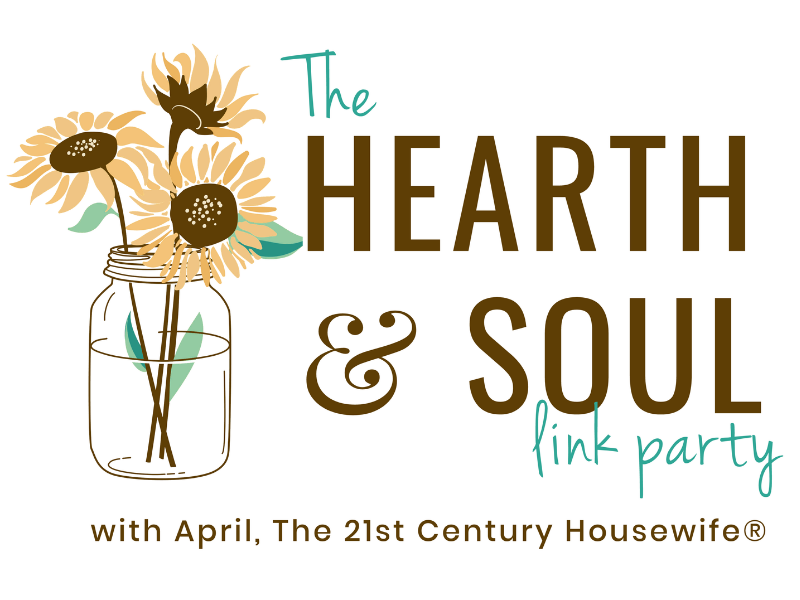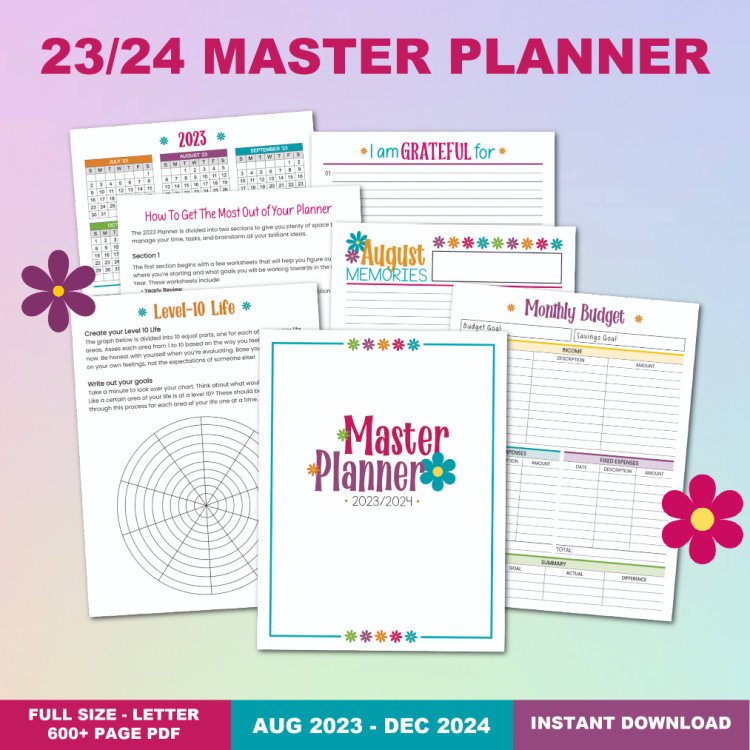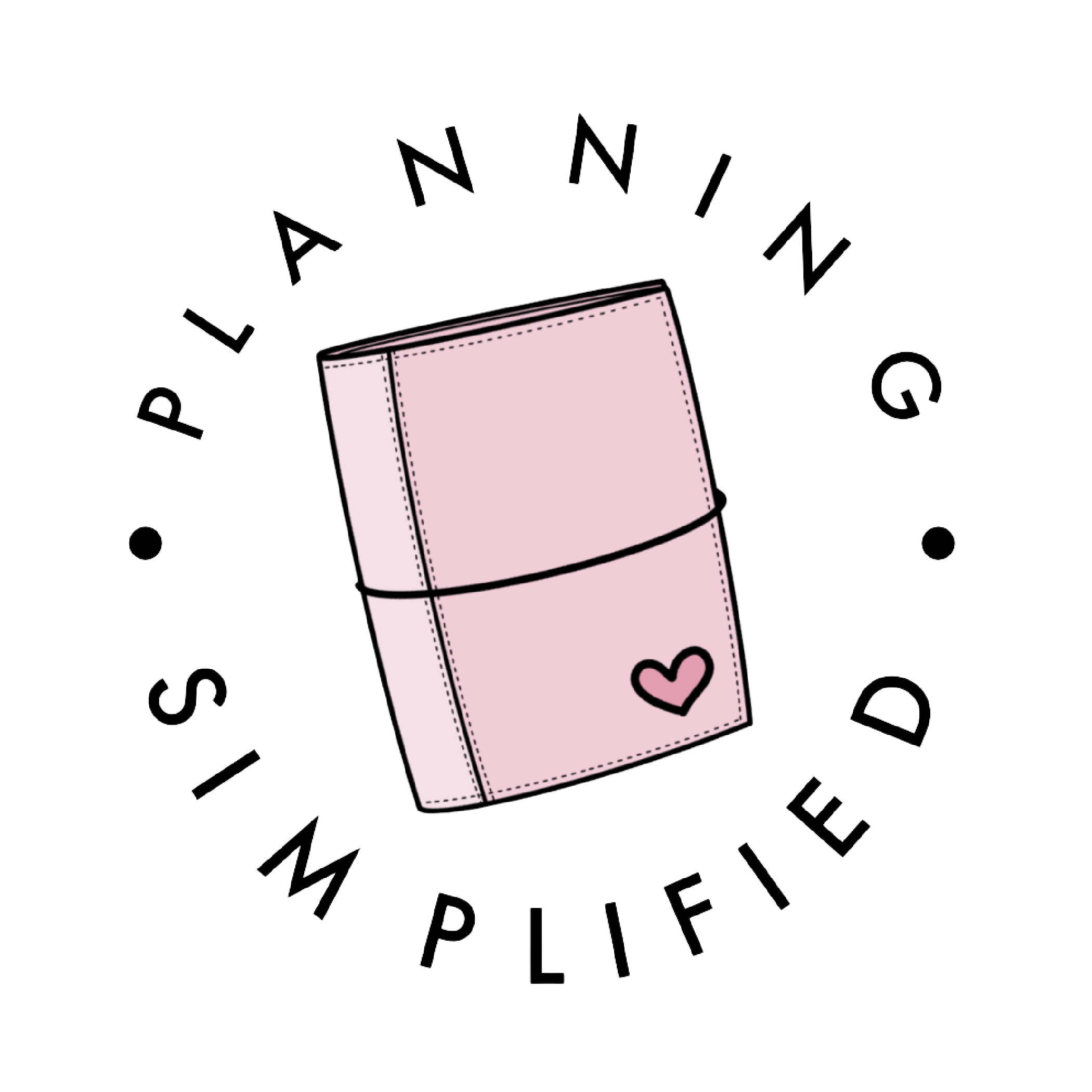Secrets to Using Your Planner More Effectively
Planners provide a powerful visual space for all of your notes, to-do lists and ideas.
I’ve heard from so many of you lately that your biggest planner struggle is actually using your planner. So I wanted to help break down a simple process to help you use your planner more effectively.
One of the best methods for using your planner more effectively is to establish a routine. Establishing a regular planning routine is critical to getting the most out of your planner!
Below are a few tips on how to get started.
What is a Planner?
Planners are a type of notebooks that are used to plan appointments, events, and all of your daily tasks.
Basically, there are two types of planners: paper planners and digital planners.
PAPER PLANNERS
A paper planner is a physical planner that has been around for many years and is still popular today. They often have a hardcover and come with monthly calendars, weekly spreads, and daily planning sheets.
With the birth of the digital era, many people have abandoned paper planners in favor of the digital version. However, paper planners are still around and are often used by people who prefer to take a more analog approach to organizing their life.
Paper planners allow you to track your schedule and use them as a place to write down your tasks so that they don't get forgotten.
DIGITAL PLANNERS
Digital planners have been around since the dawn of the internet era in the 90s. They use different software such as apps or websites to help you plan your lives digitally.
They normally offer more features than their physical counterparts but do not have the same nostalgic feel as a paper planner does.
CHOOSE A PLANNER YOU WILL LOVE USING
Big, heavy planners are nice, but not really practical. How likely are you to carry that around with you? The key to choosing a planner you will love is to find one that you're drawn to. Something pretty that you can't wait to start using.
It should also be able to fit in your bag so you will have it with you at all times.
Related: How To Choose and Set Up Your Planner for the New Year
HAVE REGULAR PLANNING SESSIONS
Weekly Planning Sessions
Set aside time at the beginning of each week to go over your plans for the week ahead. Migrate any tasks from last week that didn't get completed and plan for tasks that aren't specific to a certain day.
I really look forward to my Sunday night planning sessions each week. I use the time to look over my goals for the week ahead and figure out what tasks need to take priority.
Here’s a closer look at my Planning Routine and a Free Printable Checklist to help you get started.
Daily Planning Sessions
Take 5 or 10 minutes every evening to go over your tasks for the next day. Use this time to fill in your tracker, organize your thoughts and get a head start on the day.
I like to use this time to fill in my gratitude log and journal my thoughts on the day.
CHECK YOUR PLANNER REGULARLY
Leave your planner somewhere obvious and check it frequently throughout the day. Carry it in your bag when you leave the house and mark off tasks as they are completed. Doing this will give you a feeling of accomplishment and motivate you to keep going.
Finally, I have to say once again, that using your planner consistently is the best way to use it productively!
I can give you all the tips in the world, but they won't do you any good unless you physically pick up your planner and use it.
BEFORE YOU GO:
Here are a few more journaling posts you might like:
Intentional Planning: How to Set Up Your New Planner for Success
Setting Your Goals and Breaking Them Down Throughout the Year
Printing Tips:
THE ULTIMATE LIST OF PRODUCTS, APPS, TOOLS, AND RESOURCES I USE ON A DAILY BASIS
See my Link Party Directory for a current list of blog parties I attend each week.
This post was featured at the following link parties, thank you for your support! ❤️
All printables are created and designed by Maria, the Krafty Planner Girl
FOR PERSONAL USE ONLY – Please Read Freebies Terms of Use.
(This post may contain affiliate links. For more information, see my disclosures here.)
- Share this post -
Did you like this post? Do you know someone else who might enjoy it? Please take a minute to share it on Pinterest, Facebook, or your favorite social media… Thank you!